Hello there, I am, trying and testing some software development posts written in english, to see how many visitors engage.
So here’s the thing. A few days ago, I decided to work on my current projects in Elementary OS Freya, and in the many tools I use on regular basis, MySQL Workbench is one of them that is very important and useful to design and manage mysql databases. But, for some reason, MySQL Workbench has some known issue running on Elementary OS, and, it is that when you run a query, the result area just gets blank, nothing shows up, not even the grid or error message.
So, the first reaction is: “what the fuck?”.
This bug is present on the default MySQL Workbench build that comes with the Freya repositories, this is a build a little outdated and the bug has is relationated with some UI libraries that also are outdated. So the solution is simple: patch and compile a newer version of the program.
In your command line, execute the following commands:
wget 'http://dev.mysql.com/get/Downloads/MySQLGUITools/mysql-workbench-community-6.2.3-src.tar.gz' tar xvf mysql-workbench-community-6.2.3-src.tar.gz && cd mysql-workbench-community-6.2.3-src wget -O patch-glib.diff 'http://bugs.mysql.com/file.php?id=21874&bug_id=74147' patch -p0 < patch-glib.diff sudo apt-get build-dep mysql-workbench sudo apt-get install libgdal-dev cd build cmake .. -DBUILD_CONFIG=mysql_release make sudo make install
After that, just run MySQL Workbench from the command line in the folder you just installed it or create a launcher in your apps folder.
Hope this helps.
Later.
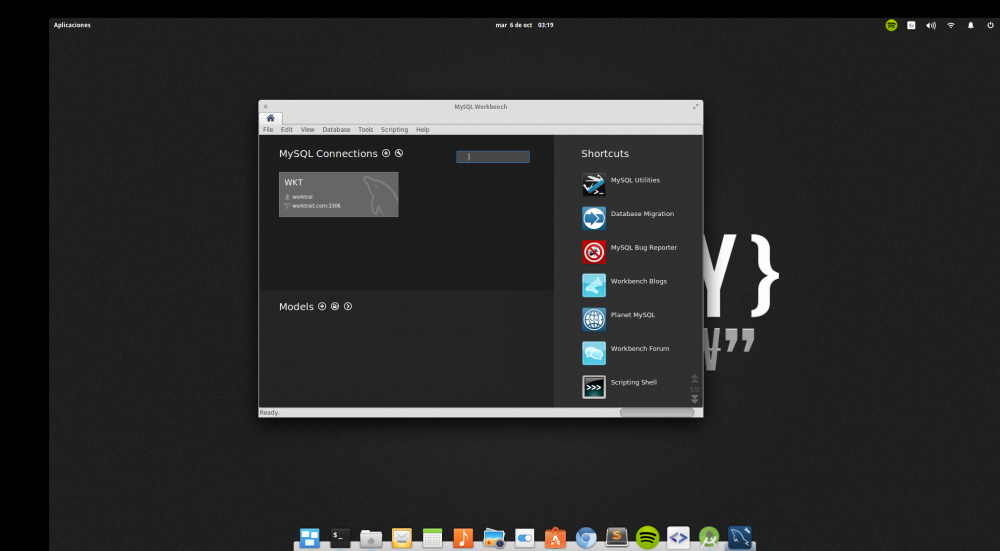


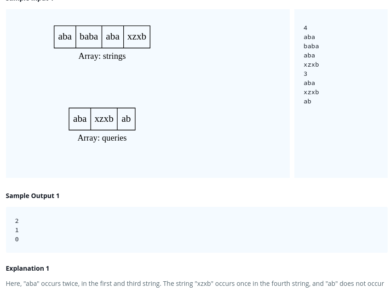

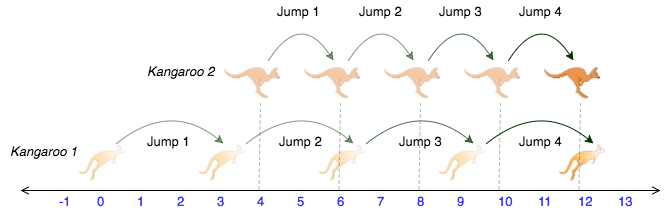
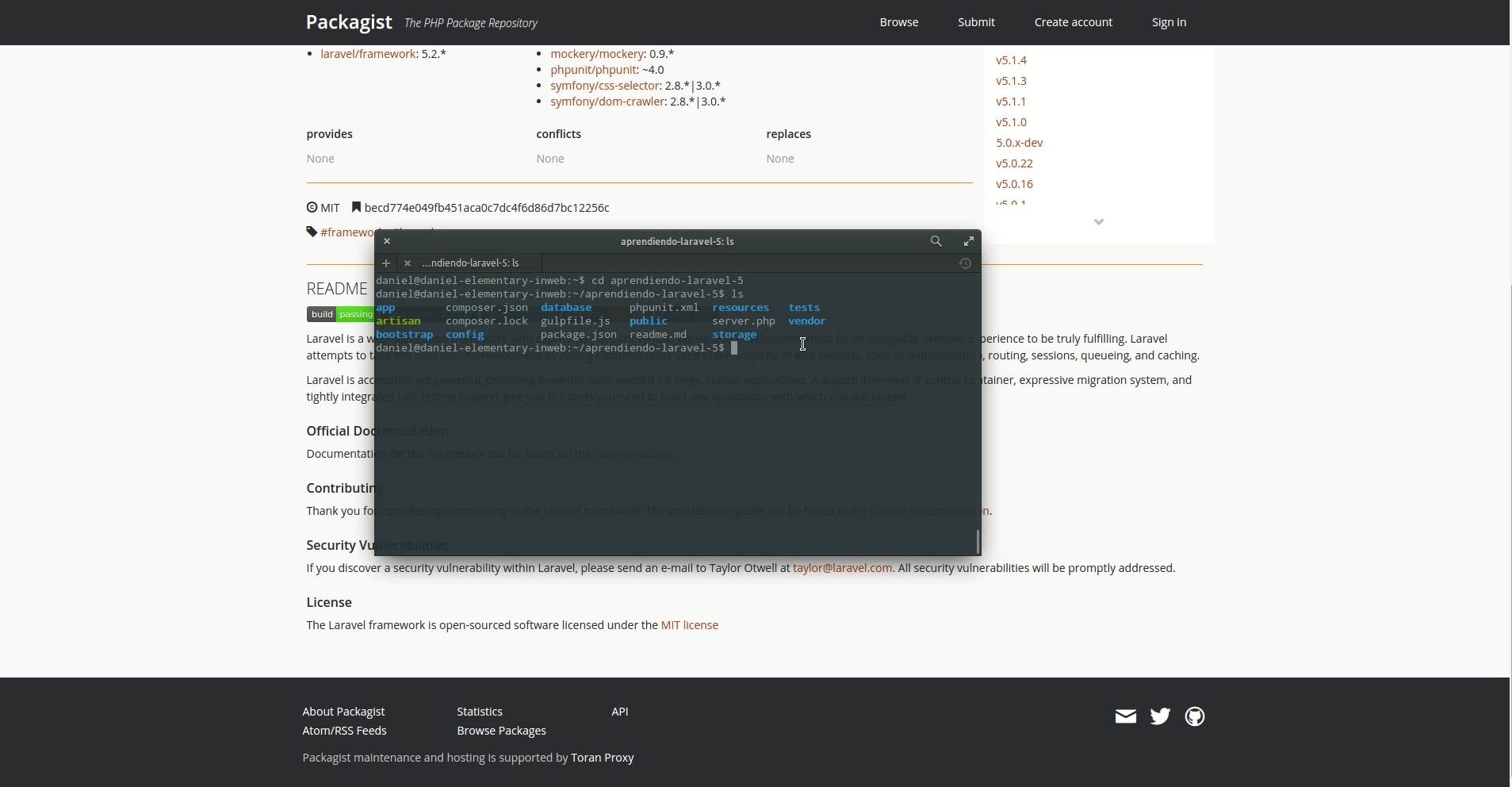
6 comments
Una pregunta, como puedo crear un icono en mi menú de aplicaciones?
Thanks!
Muchisimas gracias, con esto se corrigio el problema, yo tenia instalado ya previamente el MySQL Workbench (Lo instale desde el centro de software) y segui los comandos que tienes y listo.
This work very well, thanks so much!.
Very usefull. Thank you very much.
I uninstall my Elementary Os (Freya) because of this. Thank you for the tips.